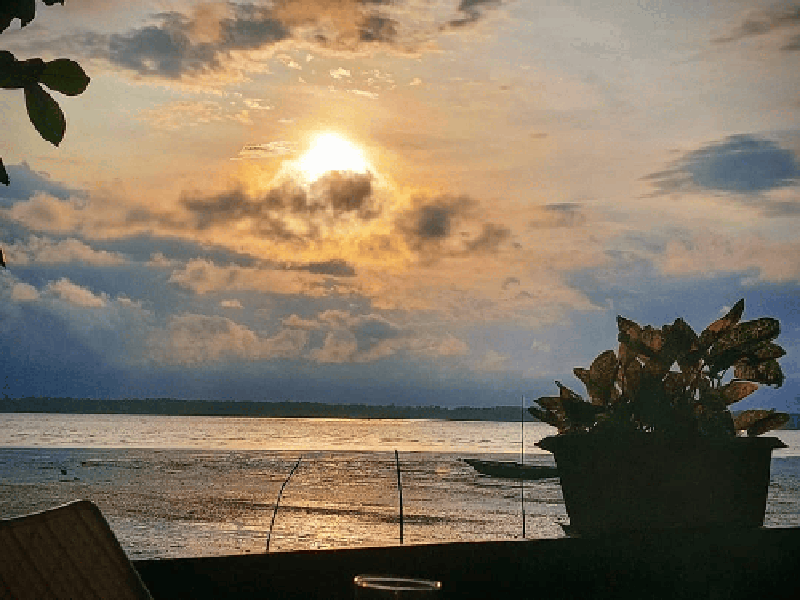Tableau is a data visualization tool that allows users to easily connect, visualize, and share their
data in an intuitive and interactive way. It was founded in 2003 and has since become a leader in
the business intelligence and data analytics market, with a wide range of features and capabilities
that cater to different levels of expertise and needs. In this article, we will explore the key
features, advantages, challenges, and applications of Tableau.
Tableau Features
Tableau offers a wide range of features and tools that make data visualization and analysis easy
and accessible to users of all levels of expertise. Some of the key features of Tableau include:
Data Connectors:
Tableau offers over 60 native data connectors that allow users to connect to a wide range
of data sources, including spreadsheets, databases, and cloud platforms like Salesforce,
Google Analytics, and Amazon Redshift. These connectors make it easy for users to
access and connect to their data without the need for complex coding or IT support.
Drag-and-Drop Interface:
Tableau's drag-and-drop interface allows users to easily create visualizations by simply
dragging and dropping their data fields onto a canvas. This intuitive interface makes it
easy for users to experiment with different data combinations and visualize their data in
real-time.
Data Blending:
Tableau's data blending feature allows users to combine data from multiple sources and
visualize it in a single dashboard. This feature is particularly useful for organizations that
have data spread across different platforms or systems.
Calculation and Analytics:
Tableau offers a wide range of built-in calculations and analytics that allow users to
analyze their data in real-time. These include statistical analysis, trend analysis, and
forecasting, among others. Users can also create their own custom calculations using
Tableau's calculation editor.
Dashboard Creation:
Tableau's dashboard creation feature allows users to create interactive and intuitive
dashboards that can be shared with others. Users can customize their dashboards with
filters, data tables, and charts, and can also add interactive features like drop-down menus
and sliders.
Data Visualization:
Tableau is widely regarded as one of the best data visualization tools on the market, with
a range of features and capabilities that enable users to create compelling visualizations and
dashboards. Tableau's drag-and-drop interface makes it easy to create custom visualizations and
dashboards without requiring extensive technical knowledge.
Tableau offers a wide range of visualization options, including bar charts, line charts, scatter
plots, heat maps, and more. Users can also create custom visualizations using the platform's
extensive library of visualizations and templates, or by importing custom graphics and images.
Tableau's interactive visualization features allow users to drill down into data and explore
insights in greater detail.
Collaboration and Sharing:
Tableau makes it easy to collaborate and share insights with others, both within and
outside an organization. Users can share visualizations and dashboards via email, social media,
or embedded links. Tableau's interactive dashboards allow users to explore data in real-time and
make data-driven decisions.
Tableau also offers a range of collaboration features, including commenting and annotation tools,
data source collaboration, and version control. This makes it easy for teams to work together on
data analysis projects and ensure that everyone is working with the latest data.
Security and Governance:
Tableau offers a range of security and governance features that ensure the safety and
integrity of data. The platform offers role-based access controls, allowing administrators
to control who has access to data and what they can do with it. Tableau also offers data
encryption and secure data transmission, ensuring that data is protected both in transit and
at rest.
Additionally, Tableau offers a range of auditing and compliance features, allowing organizations
to monitor data usage and ensure compliance with industry regulations like GDPR and HIPAA.
Tableau's data governance features also allow organizations to track data lineage and maintain
data quality.
Advantages of Tableau
Tableau offers several advantages that make it a popular choice among businesses and
organizations for data visualization and analysis. These include:
User-Friendly Interface:
Tableau's user-friendly interface makes it easy for users of all levels of expertise to create
visualizations and analyze their data.
Fast and Responsive:
Tableau is designed to be fast and responsive, even with large datasets. Its in-memory
data engine allows users to analyze their data in real-time without the need for complex
coding or IT support.
Flexibility and Customizability:
Tableau is highly flexible and customizable, with a wide range of features and
capabilities that can be tailored to different needs and use cases. Users can also customize
their visualizations and dashboards with a wide range of design options.
Wide Range of Data Sources:
Tableau's native data connectors allow users to connect to a wide range of data sources,
including spreadsheets, databases, and cloud platforms, making it easy to access and
analyze data from different sources in a single dashboard.
Tableau also offers a range of data analysis and visualization features that allow businesses to
quickly gain insights from their data. Users can perform complex data analysis tasks, such as
trend analysis, forecasting, and clustering. Additionally, Tableau allows for real-time data
analysis, enabling users to monitor their business operations as they happen and respond quickly
to changes.
One of the key advantages of Tableau is its ability to handle large and complex datasets. The
platform can connect to a wide range of data sources, including cloud-based platforms like AWS
and Google Cloud, and can handle large volumes of data with ease. Tableau's high-performance
data engine also allows for fast querying and analysis of large datasets, even when dealing with
complex calculations and visualizations.
Challenges of Tableau
While Tableau offers several advantages, it also comes with a few challenges that users should
be aware of. These include:
Cost:
Tableau can be expensive, particularly for larger organizations or businesses that require
multiple licenses or access to advanced features.
Learning Curve: Tableau has a learning curve, particularly for users who are new to data visualization or
analysis. Users may need to invest time and effort in learning how to use the tool
effectively.
Applications of Tableau
Tableau can be used for a wide range of applications, including:
-Business Intelligence and Data Analytics
-Finance and Accounting
-Sales and Marketing
-Operations and Supply Chain Management
-Healthcare and Life Sciences
-Government and Non-Profit
For example, Tableau is widely used in the healthcare industry to analyze patient data, monitor
public health trends, and track the efficacy of treatments. In the finance industry, Tableau is used
for financial analysis, budgeting, and forecasting. In the non-profit sector, Tableau is used to
track donations, measure the impact of programs, and manage fundraising campaigns.
Tableau is a powerful and flexible data analytics and visualization tool that offers a
range of features and capabilities for organizations of all sizes. With its drag-and-drop interface,
powerful data engine, and collaboration features, Tableau allows users to quickly gain insights
from their data and make data-driven decisions. Tableau's security and governance features also
ensure that data is protected and compliant with industry standards and regulations. Tableau is
thus a valuable tool for any organization that wants to make the most of its data. It allows users
to visualize and analyze data in new and innovative ways, and to share insights with stakeholders
in a clear and compelling manner. Whether you're looking to drive business growth, improve
operational efficiency, or gain insights into customer behavior, Tableau can help you achieve
your goals.